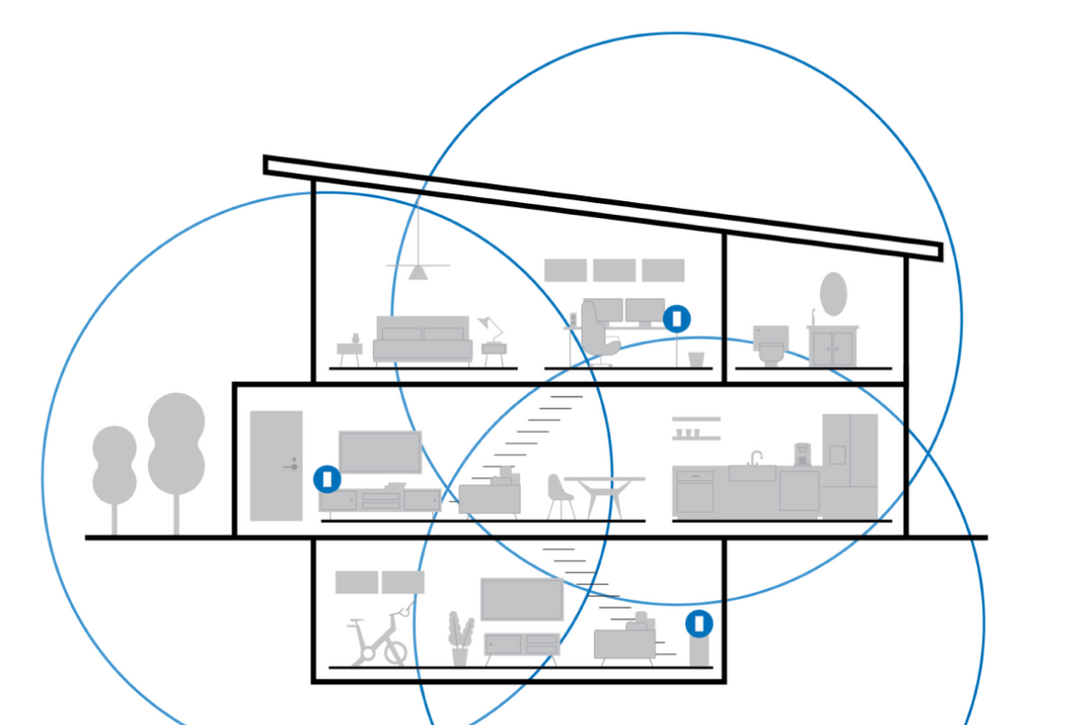What Is a WiFi Router? (aka Wireless Router)
Your WiFi router connects to your modem to provide wireless internet to your smart TV, smartphone, gaming console, and other devices. The devices in your home connected to the internet comprise your Local Area Network (LAN). When your modem receives data from the internet, your wireless router delivers this information to all your devices. WiFi routers also have ethernet ports to connect your wired devices — such as printers, TVs, or gaming consoles — to your WiFi network.
Which WiFi Router is Right for You?
A premium quality router helps ensure your WiFi is fast, reliable, and secure. When shopping for a wireless router, you’ll want to consider these factors:
- The internet speed from your Internet Service Provider (ISP)
- The size of your home
- The number of devices that will connect to your WiFi
- The things you most frequently do online
- Built-in privacy and security best practices
Essential Router Features to Look For
Each wireless router packs a unique suite of features, but these are some key features you'll find in most routers that you should be on the lookout for when shopping around:
- Number of bands: Most routers nowadays are two or three-band models.
- If you have the latest smartphone, tablet, or other devices that support the 6 GHz, get a router that supports the 6 GHz band in addition to the 2.4 GHz and 5 GHz bands — these may be mostly WiFi 6E or WiFi 7 tri-band routers.
- Choose a router that supports at least 2.4 GHz and 5 GHz bands (e.g., dual-band routers).
- Internet Port Speed: Most modern routers feature Gigabit internet/WAN ports. These routers are perfect for up to Gigabit internet services from your ISP.
- If you have 2 Gig internet, choose a router with 2.5 Gig/Multi-Gigabit internet ports.
- If you have a 10 Gig internet plan with your ISP, purchase a router with 10 Gig internet/WAN ports.
- Multiple Ethernet Ports: Look for a router with multiple Ethernet ports to connect your wired devices to your WiFi — this frees up WiFi bandwidth for wireless devices and improves WiFi performance.
- Security Best Practices: For a safe, secure connection, get a router with an SPI firewall, automatic security updates, secure admin passwords, and WPA3/WPA2 security.
- Go with a Mesh WiFi router/system if you have a large or multi-storied home so you can seamlessly expand your WiFi by adding Nodes.